Instagram Business for Companies
Instagram is a social network that in just 10 years has grown from a simple photo-sharing app to a hub for online business for more than 200 million companies. There are over two billion active users on the platform, 90% of whom follow at least one Instagram Business account.
Instagram is therefore an important virtual space for any type of business. However, to access all the advanced tools, such as collecting real-time statistical data or to sell through the platform’s tools, it is necessary to have a so-called business account. In this article we will see how to create it step by step, how it works and how to manage it.

Instagram Business: what is a business profile
A business Instagram account is basically a business Instagram page, just as you can do with Facebook. It provides access to some specific tools and additional features that cannot be unlocked with a regular personal Instagram profile, namely:
- Promote your own products or services, thanks to paid sponsored posts
- Add links to Stories, if the business account has at least 10,000 followers
- Access real-time analytics data, to monitor the performance of posts, videos, stories or reels and find out what works for a specific audience
- Activate Instagram Shopping which is perfect for those who have an e-commerce business and want to create a free storefront with a clickable product catalog.
The Instagram business account also differs from the personal profile in a few visual devices. The first, immediately visible, is a “label” placed under the company name, indicating the category of the business. This can be chosen from various options when setting up the profile.
The second major difference using Instagram for Business is the ability to include some buttons on the profile that link to contact information, where you can add, for example, your business phone number or e-mail.
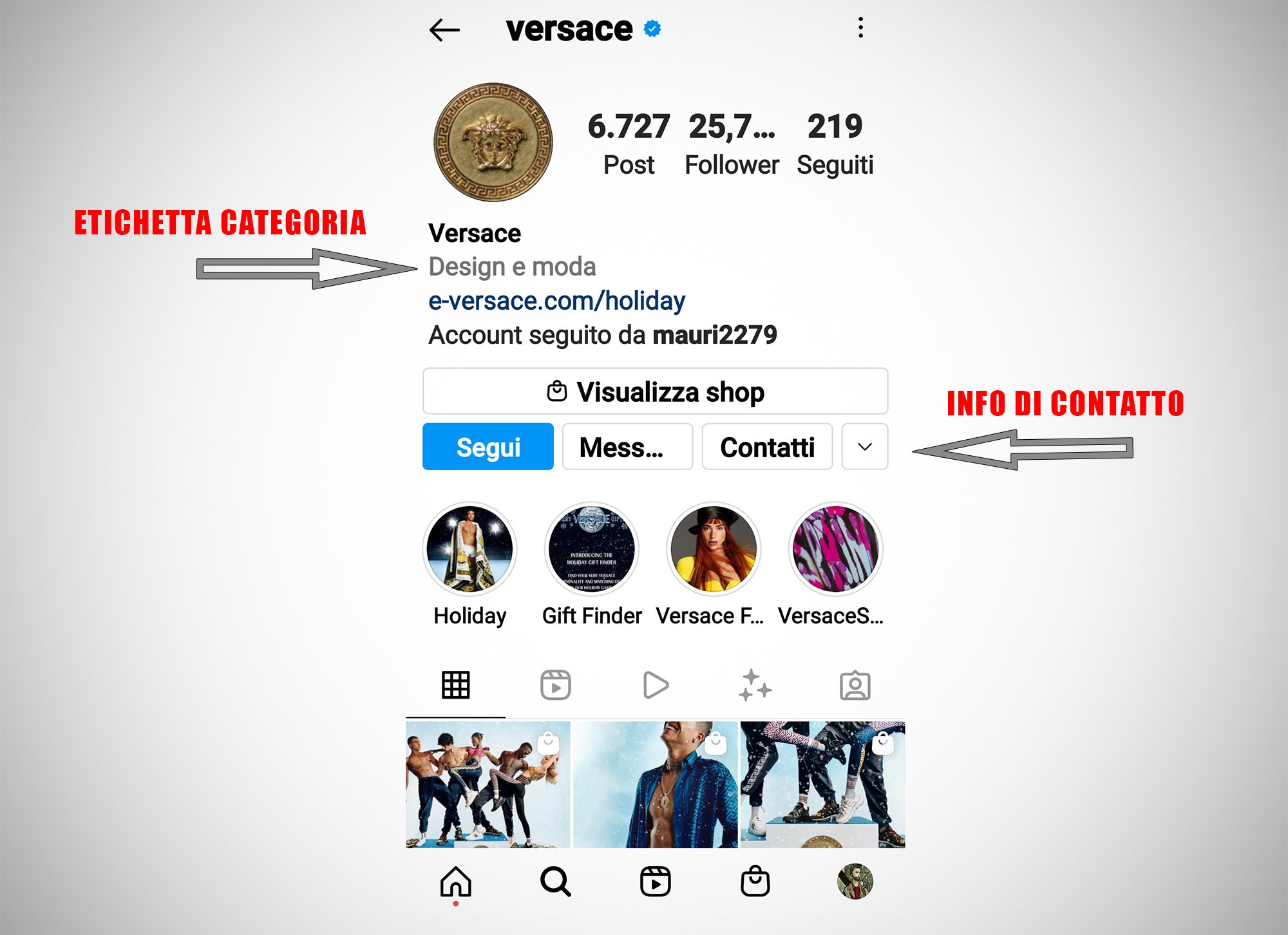
In addition, in the Instagram Business account, it is possible to add the address of the business location, which can link directly to Google Maps to be more easily found, or to insert clickable Call to Action (CTAs), i.e., buttons that are usually always found below the bio, to allow visitors to book appointments and place orders.

Before exploring in detail how the business profile works on Instagram, it is first necessary to understand how to create an Instagram Business account on the platform.
How to create a business Instagram account from scratch
Creating a business account on Instagram takes just a few simple steps. If you already have a personal profile and want to turn it into a business one, just read from step 6. Here ,however, is how to proceed step by step by creating a business profile from scratch:
- The first step is to download the official Instagram app for iOS or Android, on the App Store for iPhones and Play Store for Android smartphones, respectively.
- You then need to open the app and proceed with registration, entering your email account. The advice is not to create the company account using one’s personal Facebook profile, otherwise Instagram will rely on information extrapolated from, precisely, the personal profile. Instead, it is vital to use the company e-mail address.
- At this point you need to enter a username and password and fill in the profile information. The easiest thing to do is to choose the company name as the username (or add a suffix to the company name that immediately identifies what you are selling) and follow the guided process.
- The wizard process includes the ability to find users and your own contacts from Facebook that are present on Instagram, simply by synchronizing your company Facebook profile (if you have one) or by using contacts from your phone. Press “skip” in case you want to finish this step later (it is not mandatory, however).
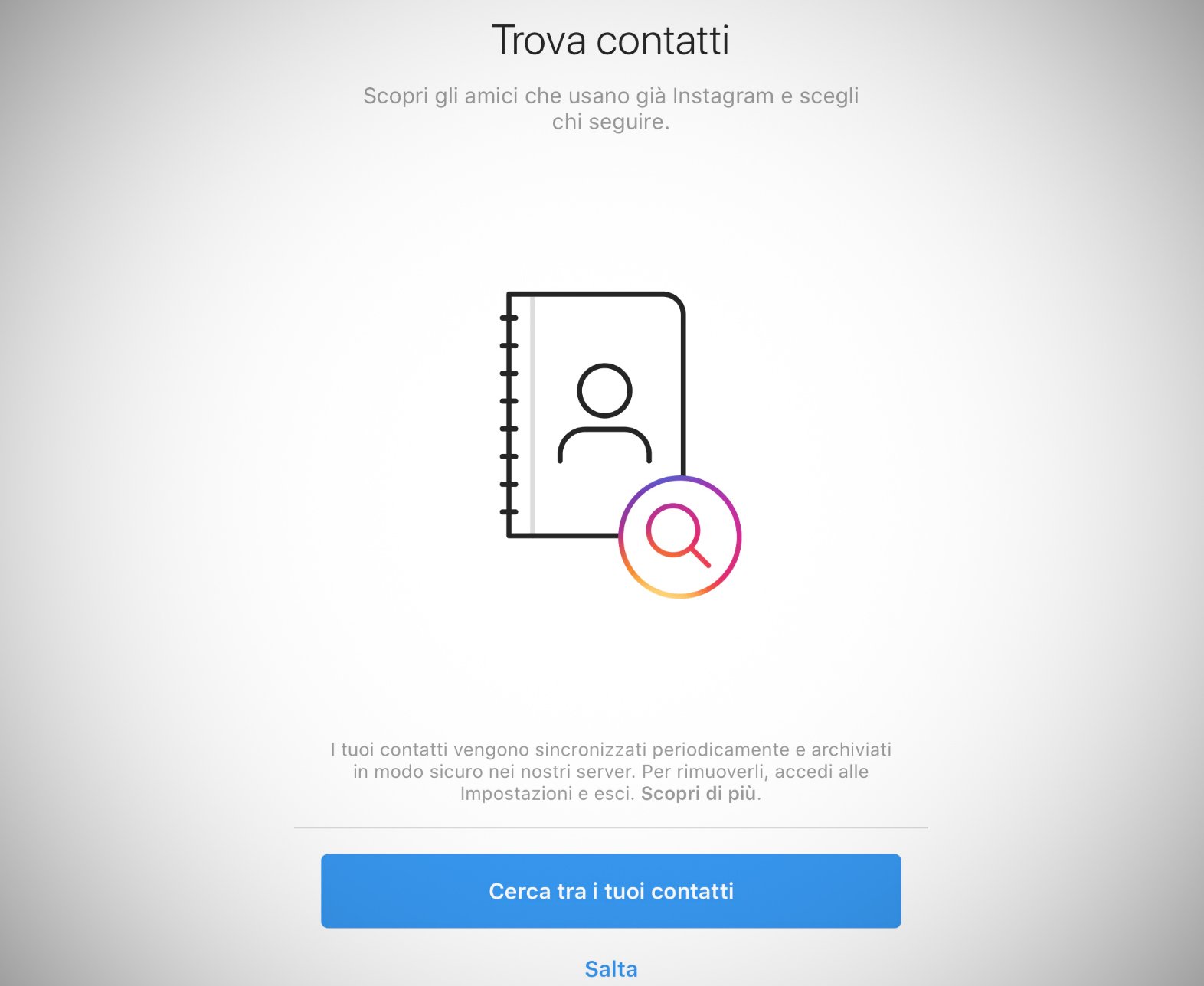
- All that remains is to complete the profile by adding a photo (company logo or an image that represents your business), insert bio, contact details and website with clickable link. The profile is ready, at which point you can turn it into a business account.
- From the profile you need to click on the top menu (the so-called “hamburger menu”), go to the app settings and in the menu choose Accounts, scroll down and choose “Switch to a professional account” (in some accounts this option is available directly from the settings).
- At this point there is a choice of two profile types, Creator and Company. Choose the Creator profile the artist, influencer or simply the content creator. On the other hand, those who have an e-commerce or a product or service company in general are better off choosing the Company option.
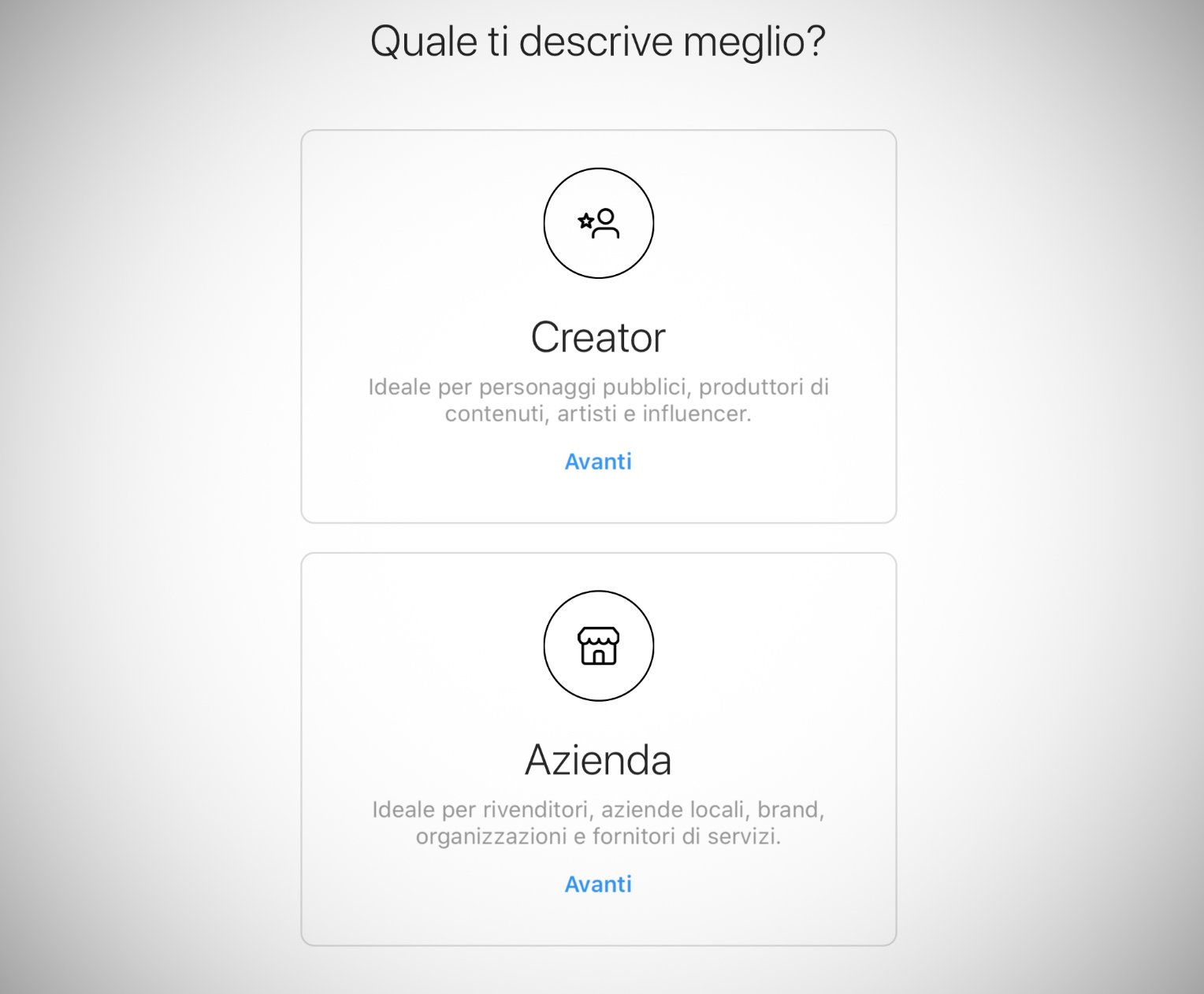
- Immediately after that it is necessary to choose a category, a wording that will correspond to the label visible under the username, which practically describes the activity of the company. The choice can fall into the categories covering art, shopping and sales, and more.
- The next action concerns linking to the company’s Facebook Page, which is mandatory if one wants to make the most of a business account on Instagram. Obviously, the user can link the Instagram account to a Facebook Page only if he or she is Admin of the latter. Doing this will allow you to sponsor posts, share Instagram stories automatically on Facebook, and much more.
- At this point everything is ready, you can start using the Instagram Business account. This means that you can post content, stories or follow other interesting profiles from your target industry.
Instagram business: how it works and how to manage the business instagram profile
The Instagram business profile is a tool, so you need to know it thoroughly to take advantage of all its features. Here are the most important ones, how to manage them and the benefits they can bring to your company:
Adding public company information
Once you enter the profile, under the bio you will notice new buttons, which correspond to the new functions available to you. The first is “Edit Profile,” where you can choose or change your username, add your business website and bio. In this area you can link the account to a Facebook Page, change the category, and most importantly choose to insert a Call to Action button. For now, these buttons are of three types, namely “Order Food” to allow users to order, “Book” suitable mainly for restaurant businesses, and “Book Now,” which relates to appointments in general.

Sponsoring posts
The second button under the bio in the profile, namely “Advertising Tools,” corresponds to the ability to sponsor posts and stories. Just click on it to choose the content to be promoted and the different options available. One can:
- sponsor the post with an attached carousel
- sponsor the post with a photo
- sponsor the post with a video
- sponsor the post with a shopping post.
Then you can select the goal you want to achieve from the following:
- more profile visits
- more visits to the website
- more messages
Statistical data
The last button corresponds to Insights, which shows statistical data about your published photos or videos. By entering Insights you can see the accounts reached and the interaction received, but also analyze your audience. This way you can know where the followers are coming from, their age, gender and much more. Finally, you can also see data for individual posts or stories: just tap on the post, then choose Insights to get an overview.

Branded content
Another very interesting feature is the ability to manage the number of people who can tag the business as a branded partner in their posts. Just go to Settings, Company and then choose the Branded Content item to start creating a list of approved profiles, those who can add their business as branded content. A useful option to prevent other accounts from using your business profile to advertise theirs.
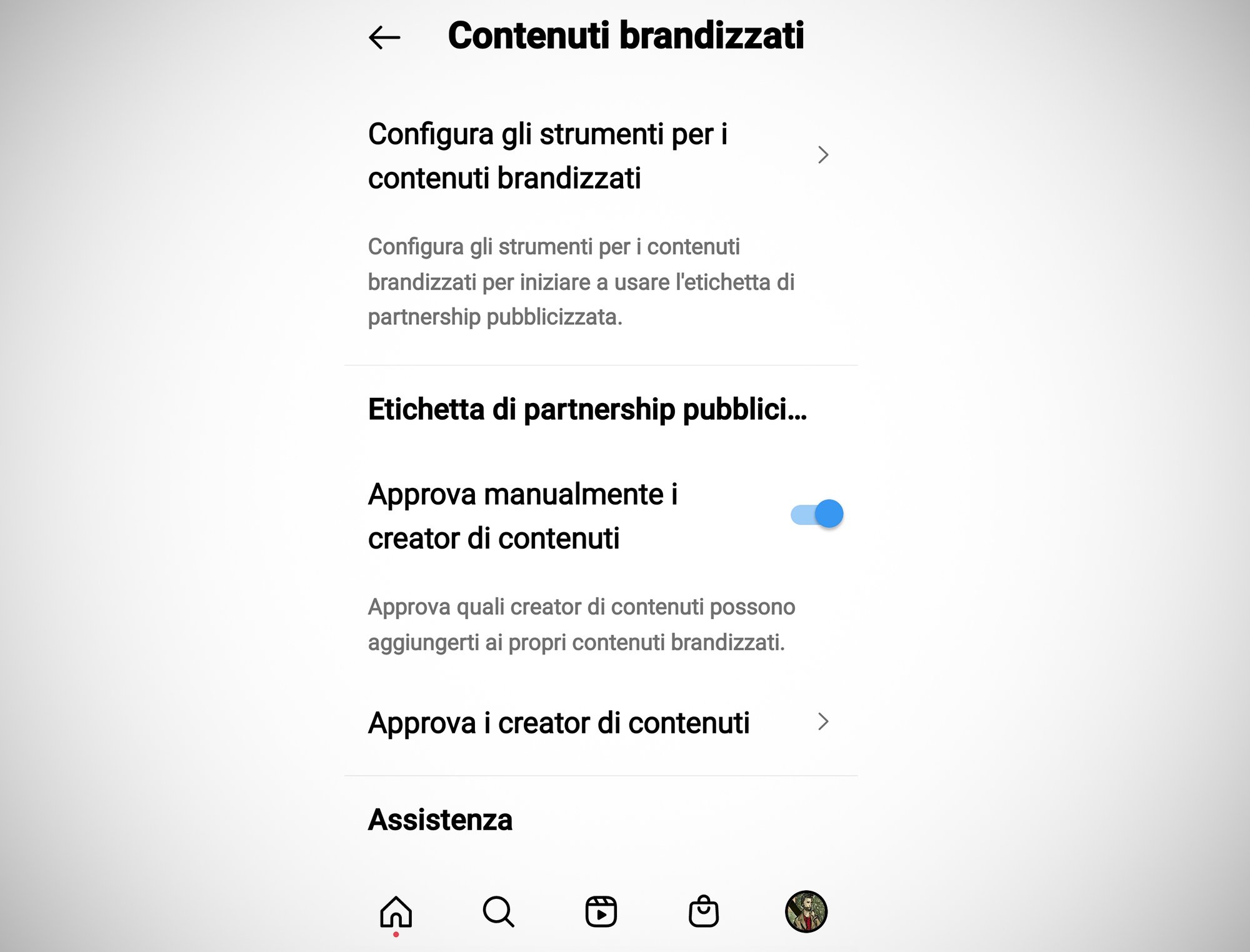
Shopping posts.
It is possible to create “shoppable posts” on Instagram that allow you to find all the information about the products in the image, perfect for those who have an e-commerce business and want to use the platform to sell. Instagram then provides the ability to tag products directly in posts, with the ability to share direct links to product pages on one’s e-commerce site. Finally, one can also create a storefront with the products available, at least for accounts that choose the Shopping and selling category: just go to Settings, choose Company, and finally the item “Set up Shop on Instagram.”
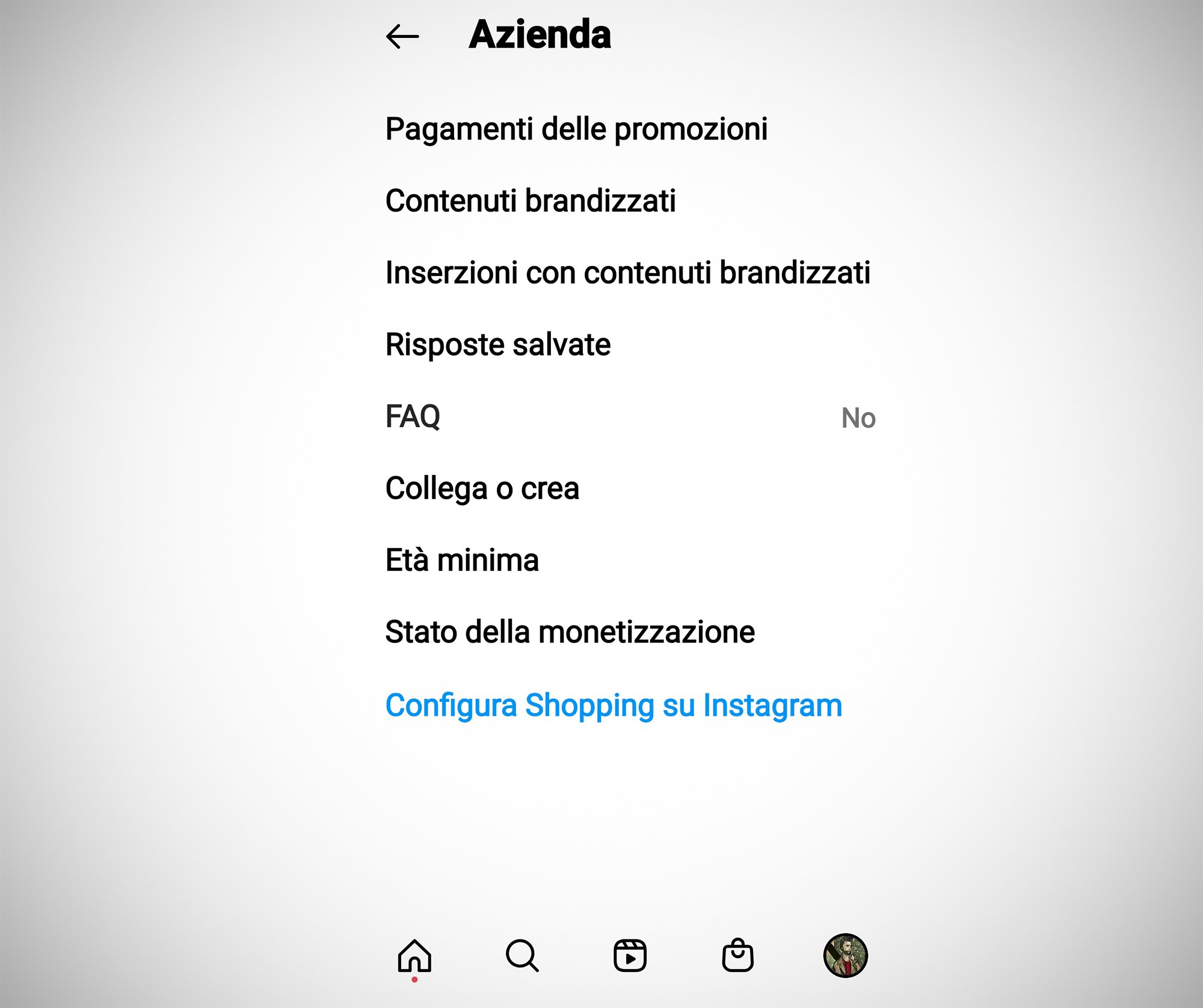
Instagram business: reaching new customers on Instagram
Now you are ready to start navigating the world of Instagram in a professional way, with the goal of reaching new possible customers, establishing continuous communication with them to entertain them, intrigue them, and to propose your services and products to them in an intelligent way, placing them within the phenomena of customs, old and new habits and habits and according to current communication logics.

