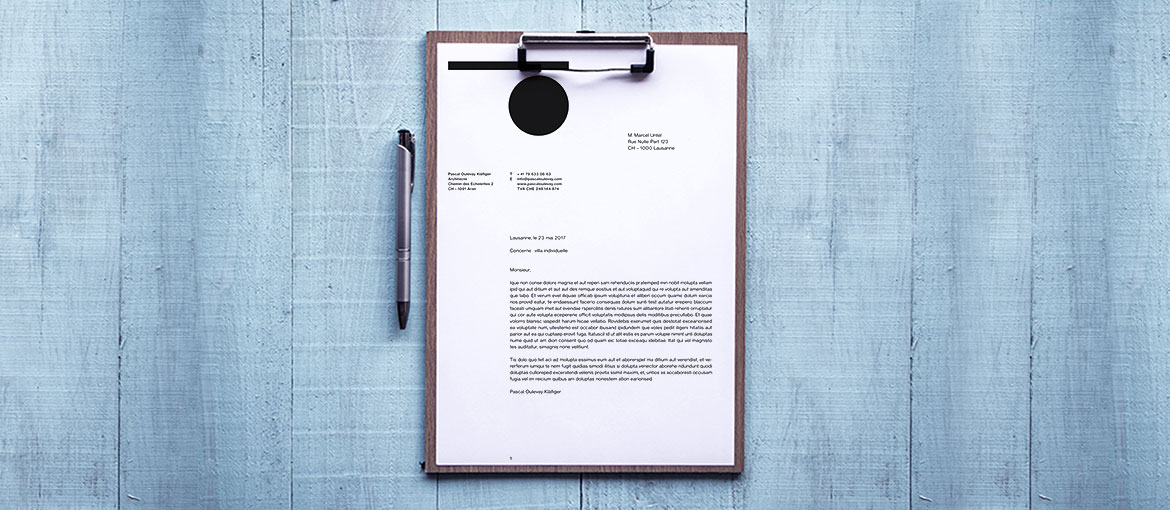Every day lawyers, doctors, architects, designers and other professionals turn to us for printing their letterheads. Our printers really see many types of letterheads: that’s why we want to share with you some tips for making them the best.
Here we discuss the design of a letterhead.
We want to explain what a letterhead is and what characteristics it should have, then we want to show you some letterhead templates that we liked and that you might need for inspiration.
Finally, we recommend some tools for creating it: some tips for setting up the letterhead template in Word and a tool designed just for graphic design.
Let’s get started right away!
Letterhead: what it is and what it’s for
Let’s start with the basics: a letterhead is a sheet of paper to which the references and contact information of its holder are added; it is the paper with which a company or professional presents itself to its audience. There is usually no shortage of:
- logo and name of the company
- first and last name of the professional
- business name
- address and contact information (phone, email)
Those who receive it should have all the information they need to identify you and get in touch with you.
No less important: the letterhead must make you recognizable, it must be in line with the corporate image and, therefore, consistent with the brand identity. It must, therefore, bring out your personality, which will come through small details: layout, graphic signs, colors, fonts and type of paper chosen for printing. Precisely because these are small details, the work here becomes subtle and judicious.
Technical characteristics of letterhead
The technical characteristics of letterhead are critical to ensuring that the final document is not only aesthetically pleasing but also practical and functional. These technical details include aspects related to the design, printing, and format of the document, which together determine its communicative effectiveness and quality. Below, the main technical features to consider when creating a letterhead are explored:
Format and Size
- Standard Size: The most common size for letterhead is A4 (210mm x 297mm), but it can vary depending on the region and the specific needs of the company.
- Safety Margin: It is important to leave an adequate margin (usually between 5mm and 25mm) to prevent important parts of the design from being cut off during printing.
Paper Quality
- Paper Type: The choice of paper affects the perception of quality; you can choose from options such as offset paper, recycled paper or coated paper, depending on the desired effect.
- Grammage: Paper weight (expressed in grams per square meter, g/m²) is another crucial factor. A grammage between 80 and 120 g/m² is common for letterhead paper, offering a good balance between quality and practicality.
Printing
- Printing Technique: Offset printing is often preferred for large runs because of its quality and low cost, while digital printing is ideal for small to medium runs and for personalization.
- Colors: The use of colors should follow CMYK (Cyan, Magenta, Yellow and Black) for printing, unlike RGB used for displays. This ensures that the printed colors match the designed colors.
Design and Layout
-Design Elements: Logo, header, footer and other graphic elements should be strategically placed to optimize readability and visual impact.
- Fonts and Text Size: Fonts should be selected for readability and uniformity with the corporate identity. Text size should facilitate comfortable reading without overloading the page.
Digital Compatibility
- File Formats for Printing: Letterhead design should be saved in formats suitable for professional printing, such as PDF, EPS or TIFF, with all fonts embedded.
- Digital Versions: Also create a version optimized for digital use, for example in lightweight PDF format or as a template for Word documents or other word processing software.
Legal and Regulatory Aspects.
- Mandatory Information: In some jurisdictions, companies are required to include specific legal details on letterhead, such as company registration number, VAT number, and so on.
Carefully considering these technical features ensures that letterhead not only looks professional and consistent with corporate identity, but is also practical for all intended uses, from printing to digital distribution.
The DNA of a good letterhead
From a graphic point of view, what are the characteristics that make one letterhead better than others? The same ones that distinguish a good graphic design.
1.Clarity
The letterhead has an informative role, so it must be easy to reference: pay attention to the font, which must be easily readable even in small sizes (it is best to aim for a stick font), and also watch out for line spacing. Often, in an effort to steal little space on the paper, there is a tendency to condense all the information into a very small area of the page. In doing so, the text becomes illegible, as well as unpleasant.
2.Cleanliness
Aim for a simple layout. The header should not disturb the content of the paper, but rather frame it. In cases like these, there is no better adage than “less is more.”
3.Recognizability
As we have already mentioned, the paper must be consistent with the brand identity. So if you use colors, aim for the brand’s palette (we recommend a maximum of two colors); when choosing a font, draw on those you use in the rest of your communication.
That said, let’s go over some really well-done examples.
Letterhead templates for different professionals
Here we have collected some letterhead templates with attractive designs and divided them by professions. Take a look.
Letterhead: doctors and dentists
In a doctor’s letterhead, in addition to basic information, you need to add the specialty and, crucially, the hours of reception. From a design standpoint, it is good to keep it simple and favor a classic layout that conveys a sense of seriousness and professionalism. For the palette, if you don’t have a color to stick to, go for light blue or blue tones that instill serenity and seriousness.
Keeping sober does not mean, however, giving up small details that make you recognizable. Look at this example, definitely a break from the usual patterns. Clearly, such a card is not for everyone: it must go hand in hand with a strong, assertive identity.
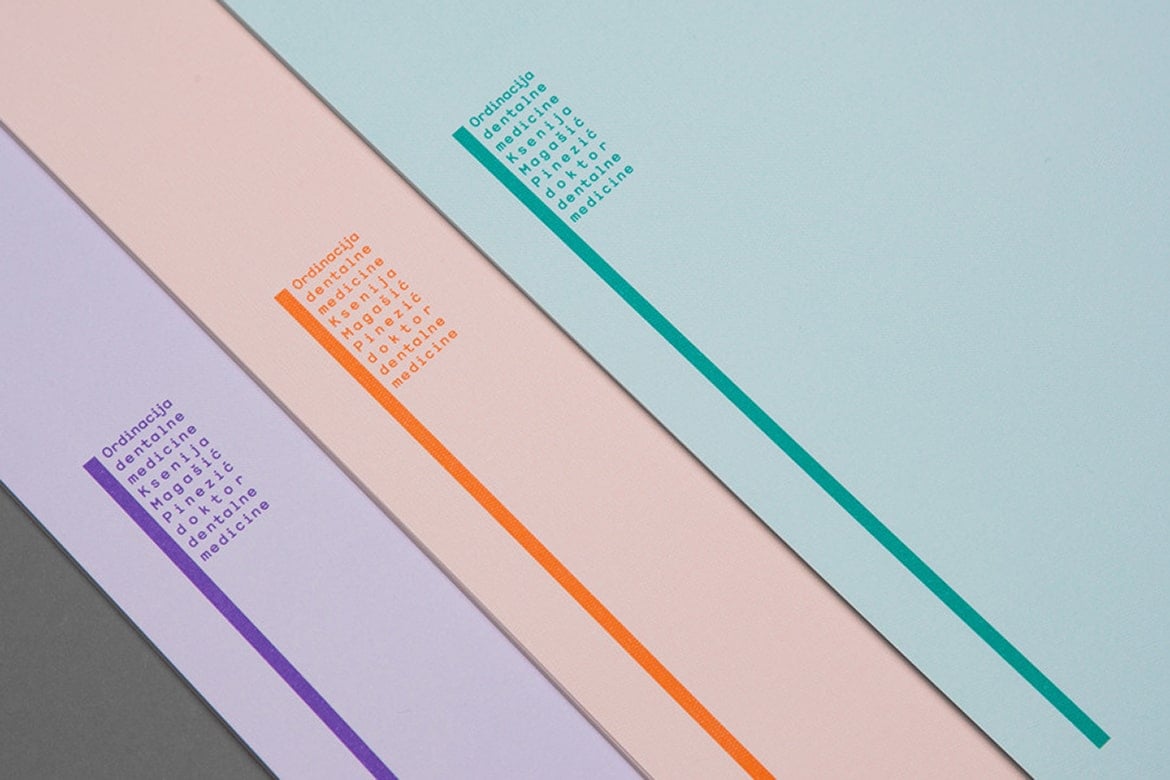
Here, on the other hand, we have a more sober but still sophisticated pattern. Simple, but at the same time different from the usual doctor’s letterhead.
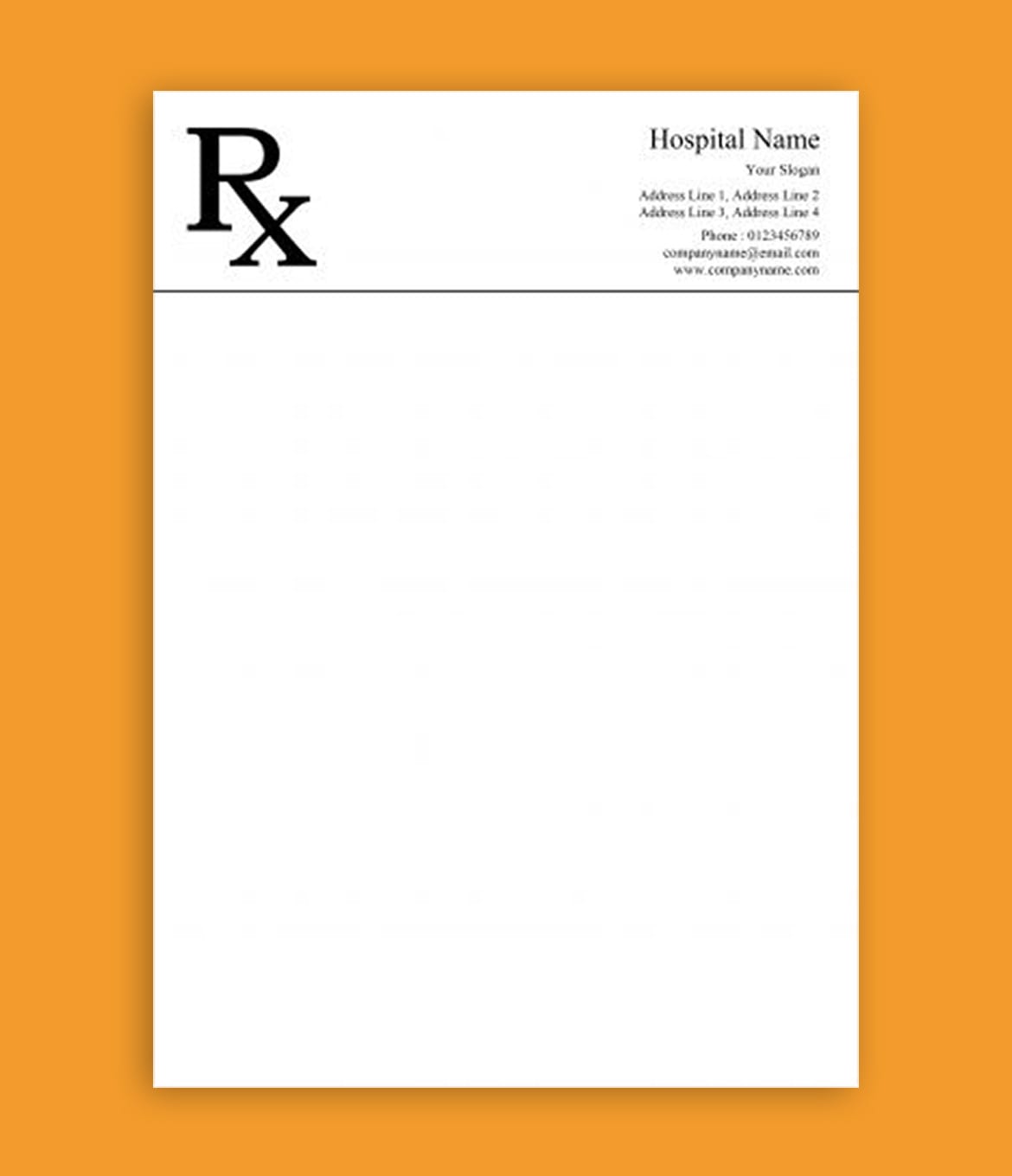
Here is a more fun variant (as fun as going to the dentist can be): a letterhead that conveys closeness, warmth and thus reassurance.

Letterhead: lawyer and law firms
In addition to the standard information, letterhead for law firms also contains office hours, an indication of the lawyer’s specialty, and bar association registration information. Usually, as far as design is concerned, the emphasis is on understated elegance. Here are two examples that we think might work well for a law firm.
This letterhead is simple and elegant without being too pompous.
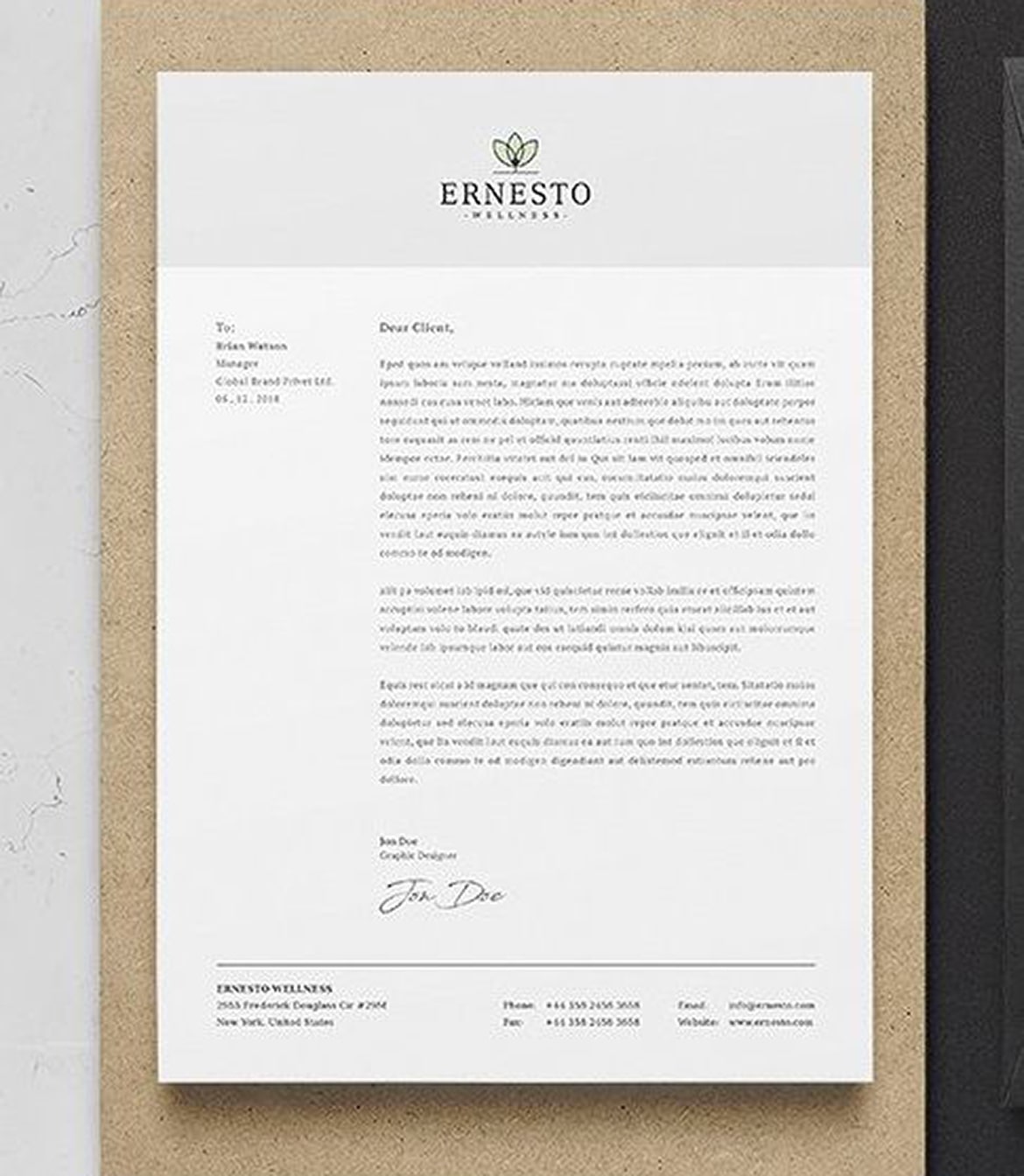
This is also a classic law firm letterhead, elegant and prestigious.
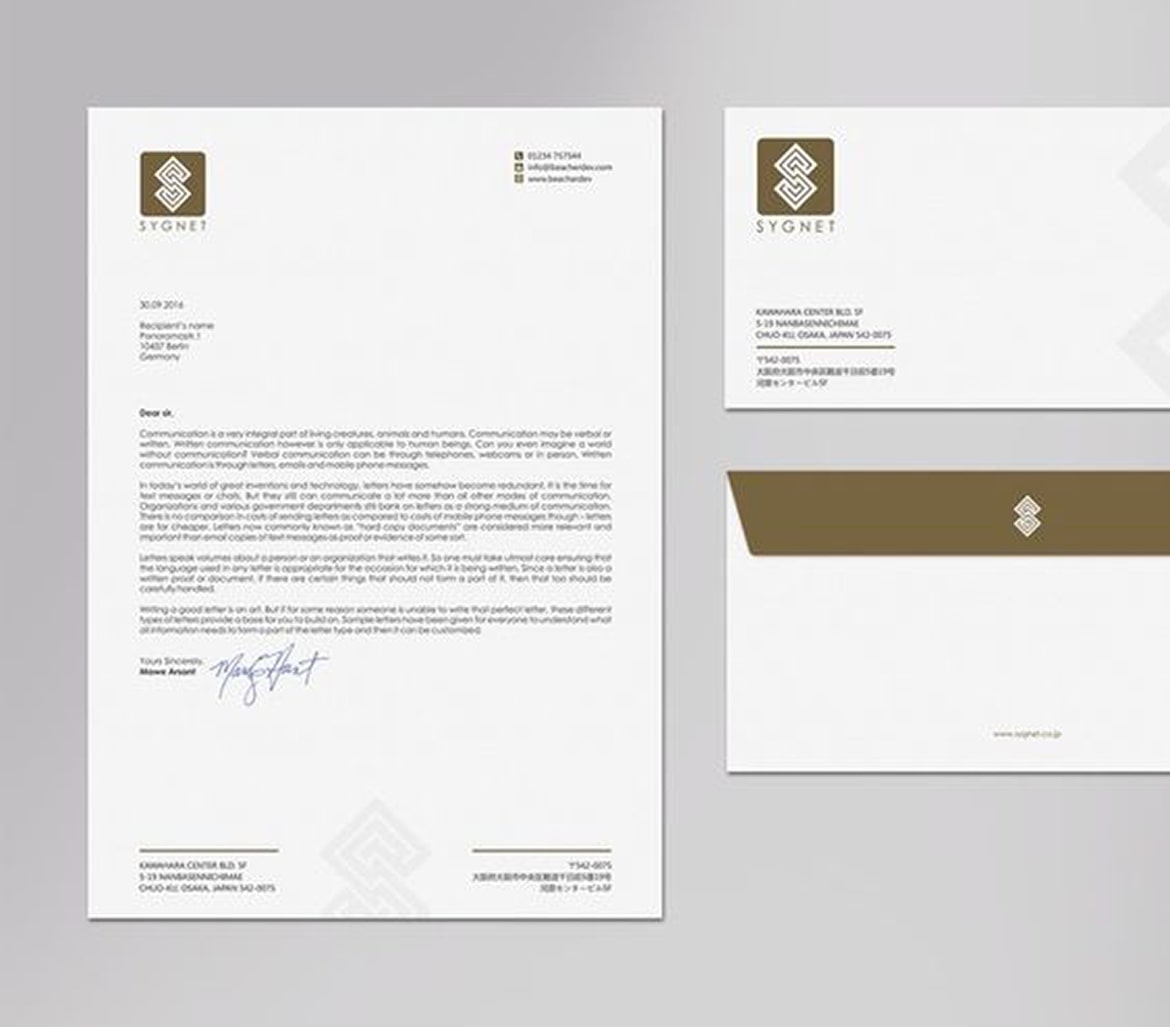
Letterheads: designers and architects
Here, needless to say, the aesthetic choices are even more important, as they say a lot about the taste and attention to detail of the firm or professional they refer to. Here is a roundup of letterhead templates that we liked and that you can take inspiration from.


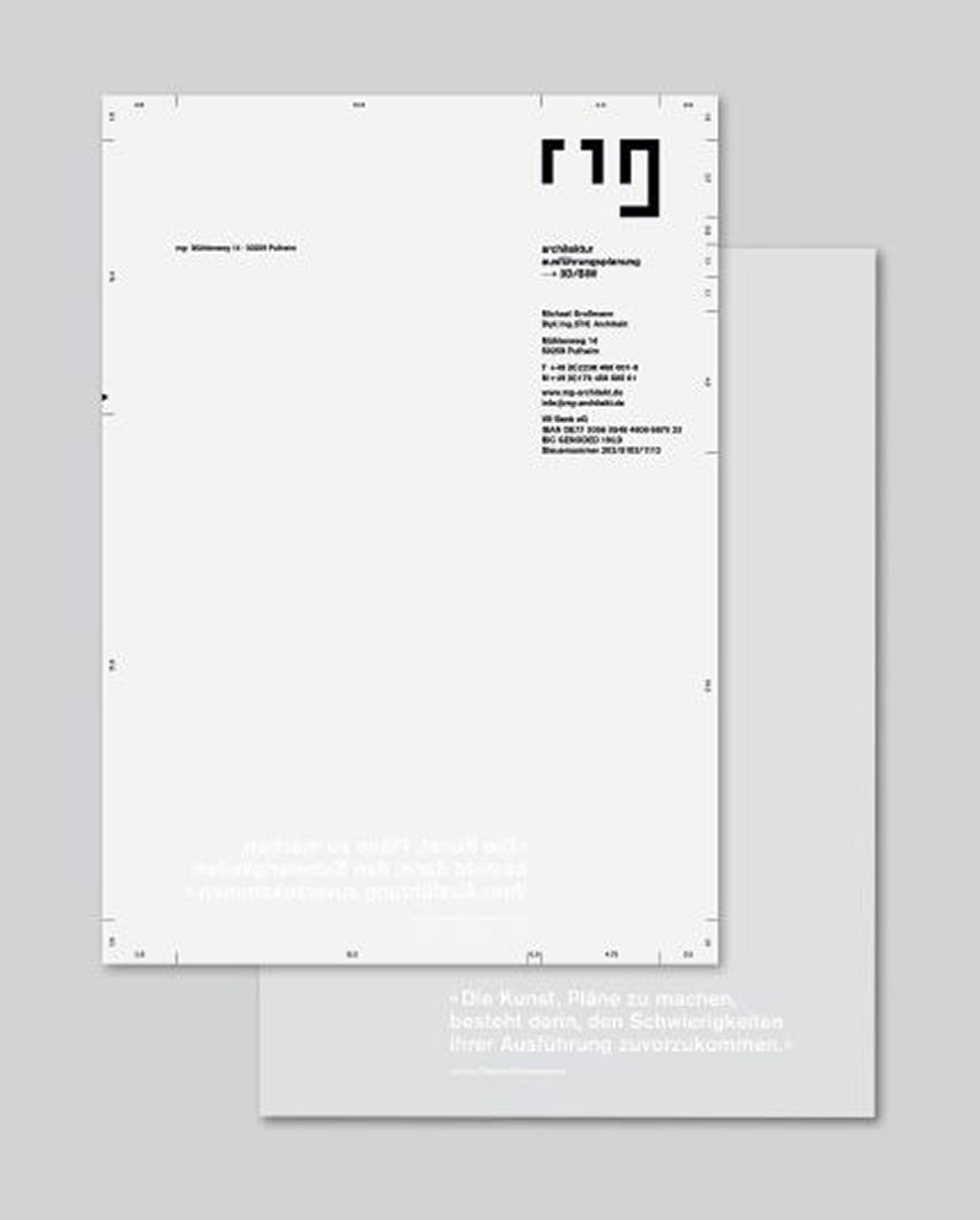
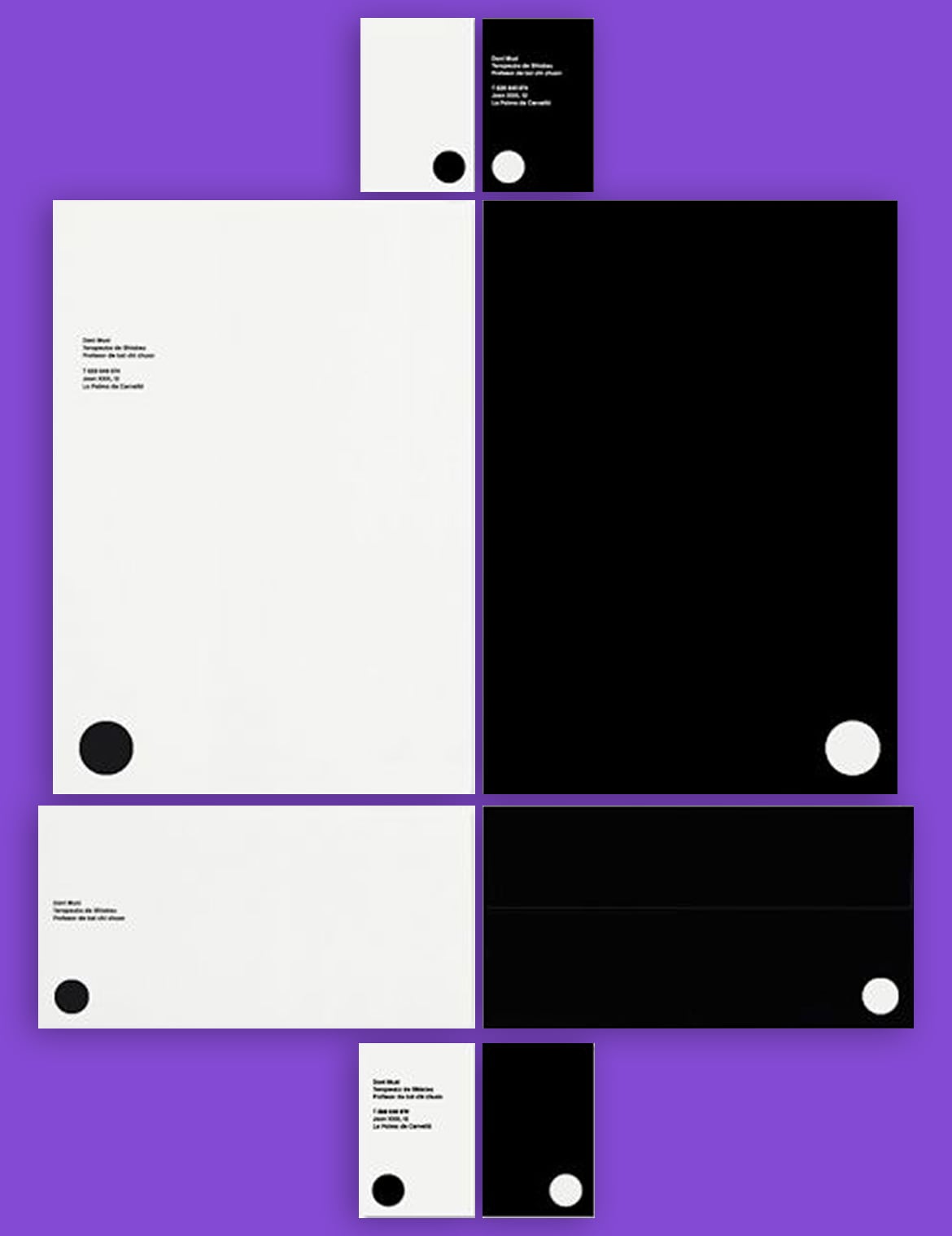
Letterhead for those who work in food
Creativity is a must-have ingredient even in the kitchen. That’s why, for those who work in the food industry, we recommend not to cage yourself in an overly classic letterhead setting, but to experiment exactly as when you are in front of the stove. Here is an example that struck us as elegant and original.

Letterhead for invoices
Finally, we also want to devote a small paragraph to letterhead for invoices, as this is usually a separate template. It is important to take special care with this document since it usually enshrines a “goodbye” or “farewell” with our client. It is, shall we say, the last memory of us left in his hands. Here we show two examples of beautifully designed invoices.
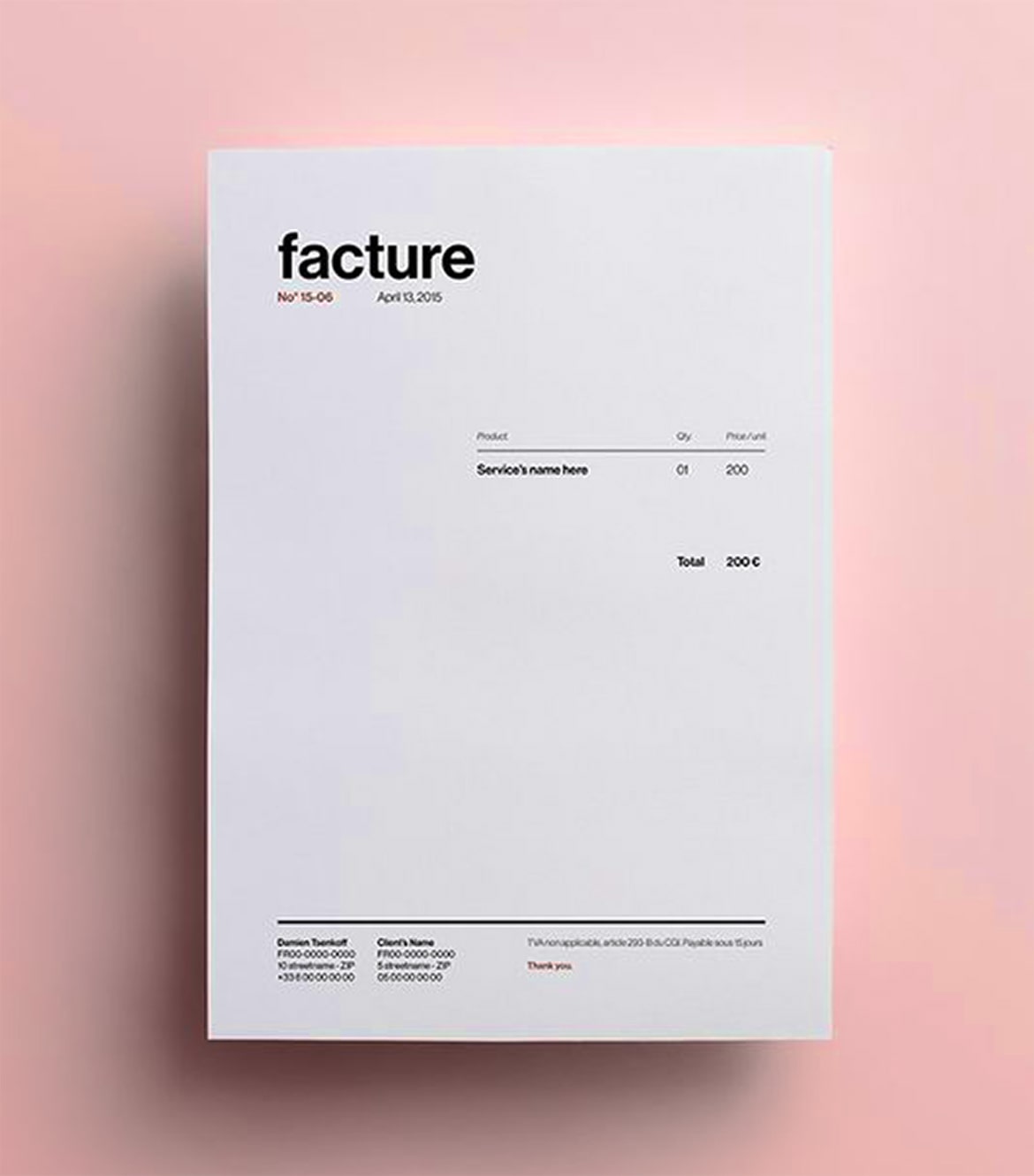

Tools for creating letterhead
This is the part of the article designed for those who have no experience with graphic design. Here we explain what tools you can use to make your own letterhead without going crazy with overly complex programs.
The Word letterhead template
If you do not have too many aesthetic demands and want to aim for a very simple paper, then Word will suffice. Through the “header” and “footnotes” functions, you can create a letterhead template with logos and various information. We speak of “template” because the paper can be saved and used to create different documents, all with the same header.
The steps-very simple-to take to create a letterhead in Word are:
- Open a new document.
- On Layout > Margins: set the size of the sheet margins (we recommend that you keep them fairly wide).
- On Insert > Header: select the layout you prefer and then insert logo and text.
- On Insert > Footer: choose the layout and then insert text.
- Save the document as a template.
Design tools for letterhead
Canva
Alternatively, you can go for a graphic design tool that allows you more customization options. You are already very familiar with Canva; we have recommended it to you for creating a variety of graphic designs. Well, you should know that the tool also provides you with a section for creating letterhead. Once you have registered in the panel, a work page like this will open for you, where you can start working on your project.
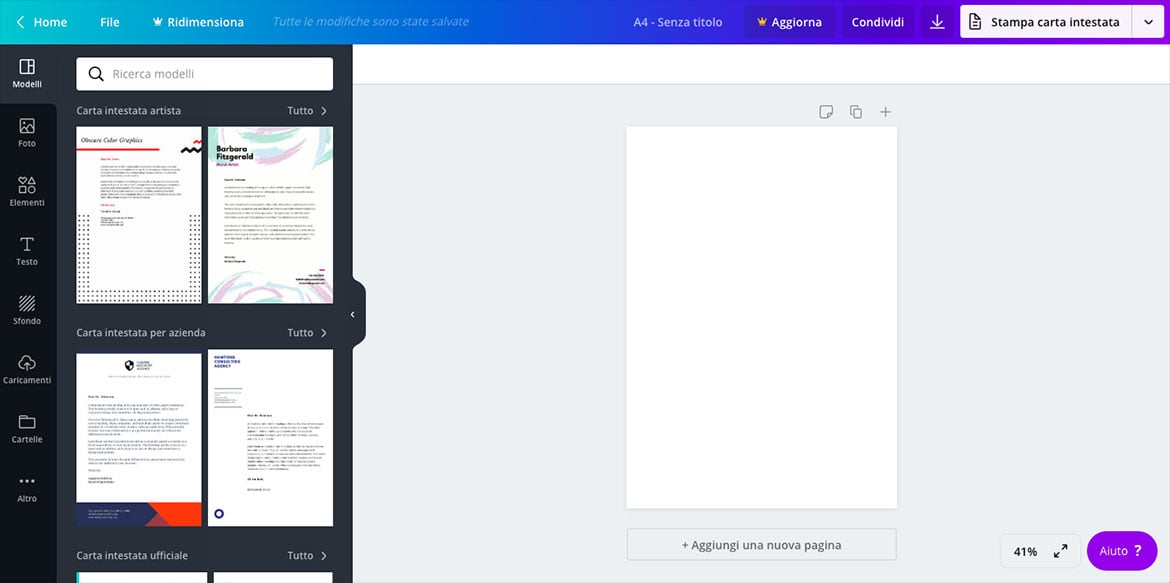
You can choose from several letterhead templates and then customize them as you like: changing the background, adding logos or images, changing the size, layout and font, changing the colors of the text and text boxes, or adding graphic elements. In short, every detail of your printed paper template can be modified as you wish. After that, you just have to print it.
Adobe Express
Another very simple graphic design tool that can be used online is Adobe Express. We can consider it the answer to Canva by the renowned Adobe.
Adobe Express, too, offers plenty of professional letterhead templates: you can simply use the templates as a source of inspiration or take them physically as a graphic design to edit thanks to simple drag-and-drop mechanisms. By taking advantage of Adobe’s extensive archives you can add royalty-free images or graphic elements to the letterhead. You can also create a logo or upload your own for inclusion in this and other graphic products.
Adobe Express has a powerful free version that will allow you to create your own letterhead. The Premium package, on the other hand, provides a few more conveniences and especially full access to the archives.
Always remember that letterhead is, in its way, a business card: the care you pour into its design tells a lot about the care with which you work. So: never leave anything to chance.
Letterhead templates: the best sites where to find them
In the vast universe of graphic design, finding letterhead templates that fit your corporate identity perfectly can be a challenge. Fortunately, there are a number of websites that offer a wide range of templates, from the most classic and elegant to the modern and innovative, suitable for any type of business. Here is a selection of the best sites where you can find inspiration and templates for letterheads, ready to be customized and used:
Canva
Canva is a user-friendly graphic design platform that offers a wide selection of easily customizable letterhead templates. You can change colors, fonts and layouts with just a few clicks.
Site link: https://www.canva.com/
Adobe Spark
Adobe Spark allows you to create distinctive letterhead designs even without special skills in graphic design. It offers intuitive tools for customization, including integration with other Adobe apps for more advanced design.
Site link: https://spark.adobe.com/
Template.net
Template.net offers an extensive library of letterhead templates for every industry, ready for download. Templates are available in a variety of formats, making it easy to find the right one for your needs.
Site link: https://www.template.net/
GraphicRiver
Part of Envato Market, GraphicRiver offers thousands of creative letterhead templates created by professional designers. You can purchase and download individual templates at affordable prices.
Site link : https://graphicriver.net/
Each of these sites offers different tools and resources, making it easy for businesses of all sizes to find the letterhead template that best represents their identity and communicate effectively with their stakeholders.