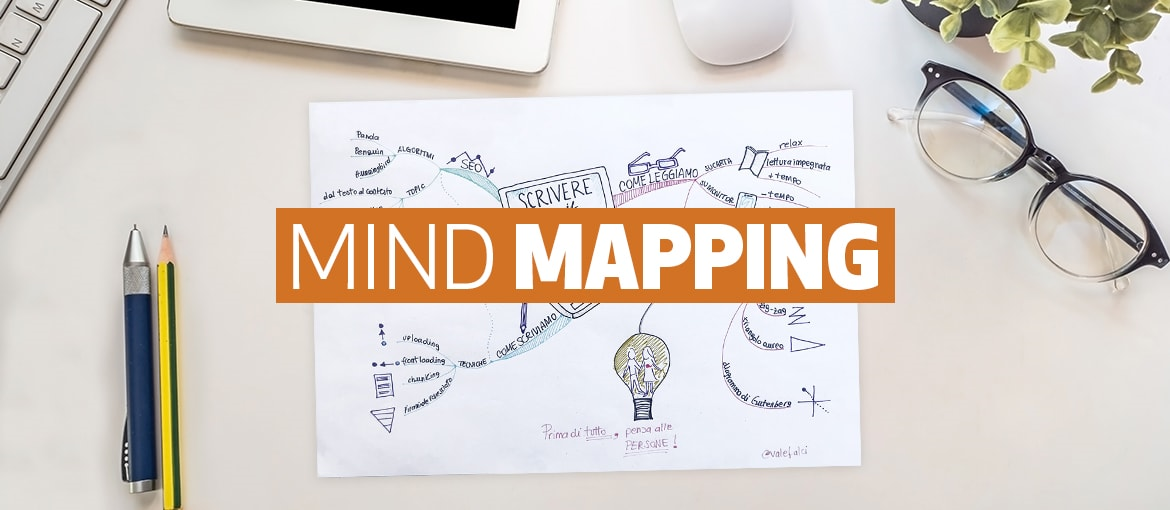Mind maps for navigating within ideas
Imagine you are in an unfamiliar city. You want to get to the cathedral, but you don’t know how to get there. What do you do? You consult a map that shows you the route to follow and immediately feel that you have the city in your grasp.
Even our thoughts can be mapped and its paths can be followed. The mind map is an effective tool for making even complex concepts clear, studying them, finding solutions and coming up with new ideas. Here, in this post, we explain how to create mind maps that adhere to Tony Buzan’s principles. To do so, we will review some examples of mind maps and also take a peek at software for drawing them, which is useful if you don’t do too well with pencils and markers.
What is a mind map?
Mind maps are the graphic representation of the paths our brain takes as it processes a thought. The mind mapping technique is based on a very basic concept: the human mind associates ideas in a nonlinear way, processing information creatively, intuitively and figuratively. A map with a radial structure, created by association of ideas, is the most faithful representation of how the human brain works.
We cannot talk about mind maps without bringing up Tony Buzan, the cognitivist psychologist who invented them in the 1960s. How did he discover them? It all began with a reflection on a few pages of notes he took in his own hand. Tony noticed that, visually, the notes were boring and monotonous. Starting with the assumption that boring things are easily forgotten, he came to the conclusion that “you can’t be creative with boring notes” and that a picture, as they say, is worth a thousand words. Here is what he did, then, with his notes:
- He underlined only the key words (they were about 10% of the total text).
- He turned some concepts into pictures and related them to each other through branches.
- On each branch he wrote a word that served as a stimulus for the mind.
- To the depiction he added colors, because colors light up the brain.
Thus was born Tony Buzan’s first mind map.
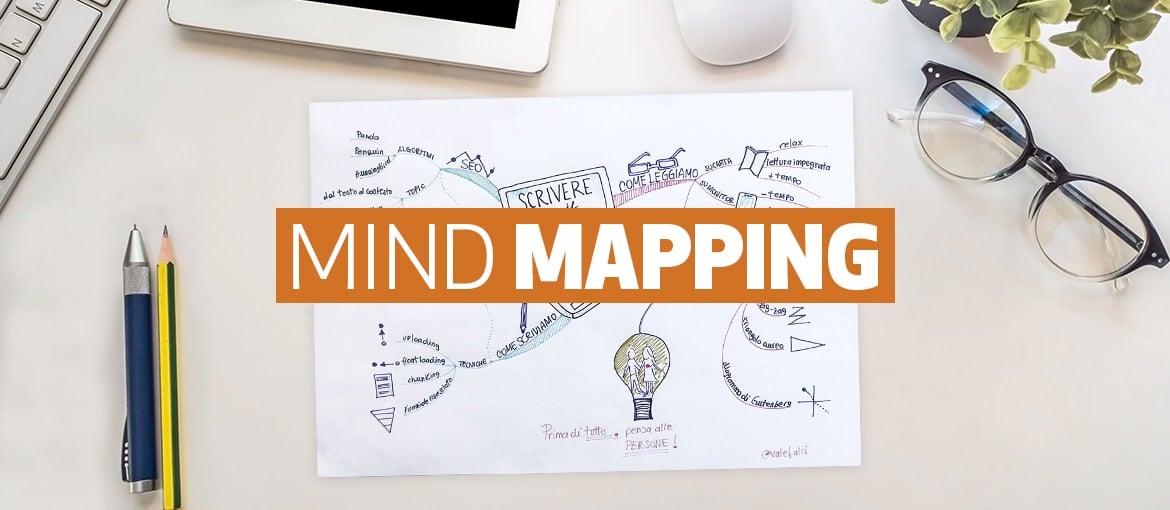
How are mind maps used?
Mind maps help to explore even very complex concepts and return an overview that stimulates the brain to process ideas. They are useful for stimulating creative thinking, transferring a concept, finding solutions, studying and memorizing. Mind maps can be used to:
- Structure a speech.
- Creating a business organizational chart.
- To study a business strategy.
- To summarize information.
- Taking notes.
- To organize an event.
- Solving problems and finding solutions.
The open structure of the map stimulates the mind not to stop, to always find new associations of ideas. That’s why they are a “never without” tool in creative work.
Mind maps and concept maps. Are they the same thing?
No, they are not. As we have seen, mind maps leverage creativity, use images and colors, because they focus everything on visual impact. Their mission is to simplify what is difficult; they are immediate to reference. They structure ideas by order of importance in a radial, open-ended diagram. They are unique and therefore memorable.
Concept maps, on the other hand, speak to the rational part of our brain, the left hemisphere. They have a lattice-like structure and can also be highly articulated and, for this reason, not immediately readable. Visually very similar to each other and therefore more difficult to remember.
Mind maps: Examples for inspiration
We’ve said it before: pictures are worth a thousand words. So before we explain how to create your own, we went looking for mind maps online and here we want to show you a few. You will see with your own eyes that you can really use them for anything.
Some people use it to creatively illustrate their CVs. Here is the mind map created by Tony Buzan. Much more memorable than a European Curriculum Vitae, don’t you think?
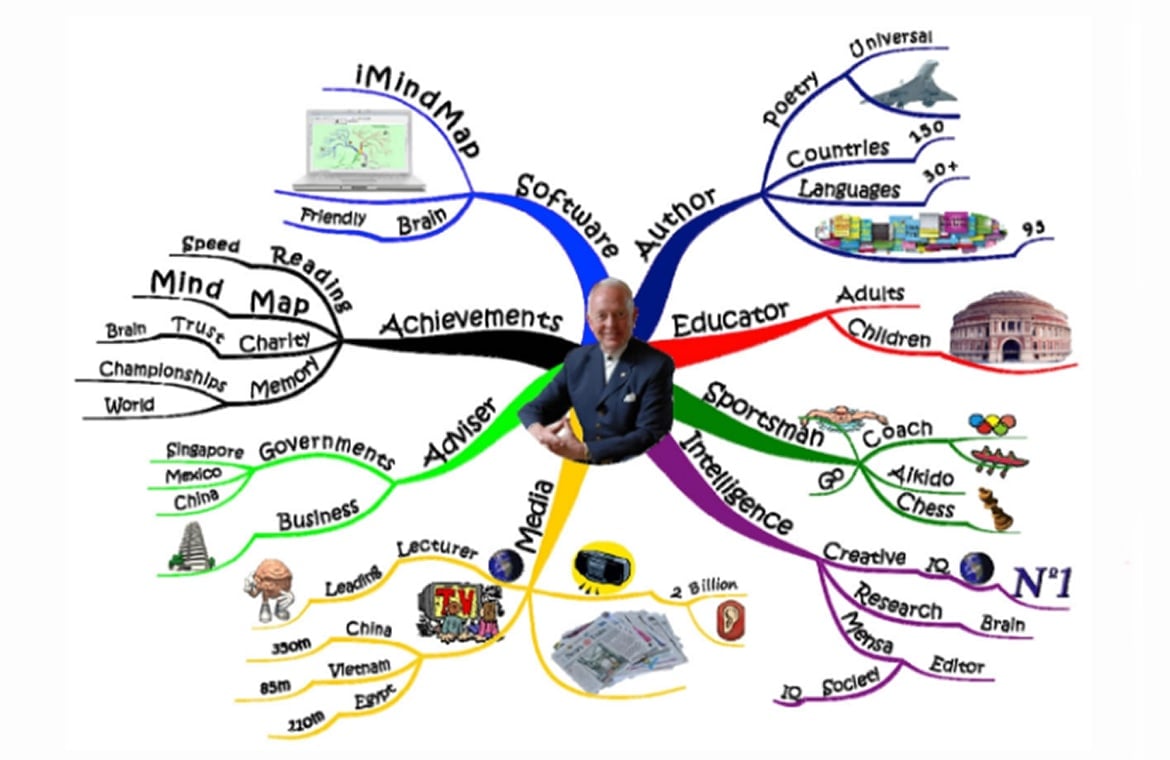
There are those who use it to express an abstract concept that is very complex to tell, such as solidarity.

There are those who use it to investigate all the analysis tools in our possession.
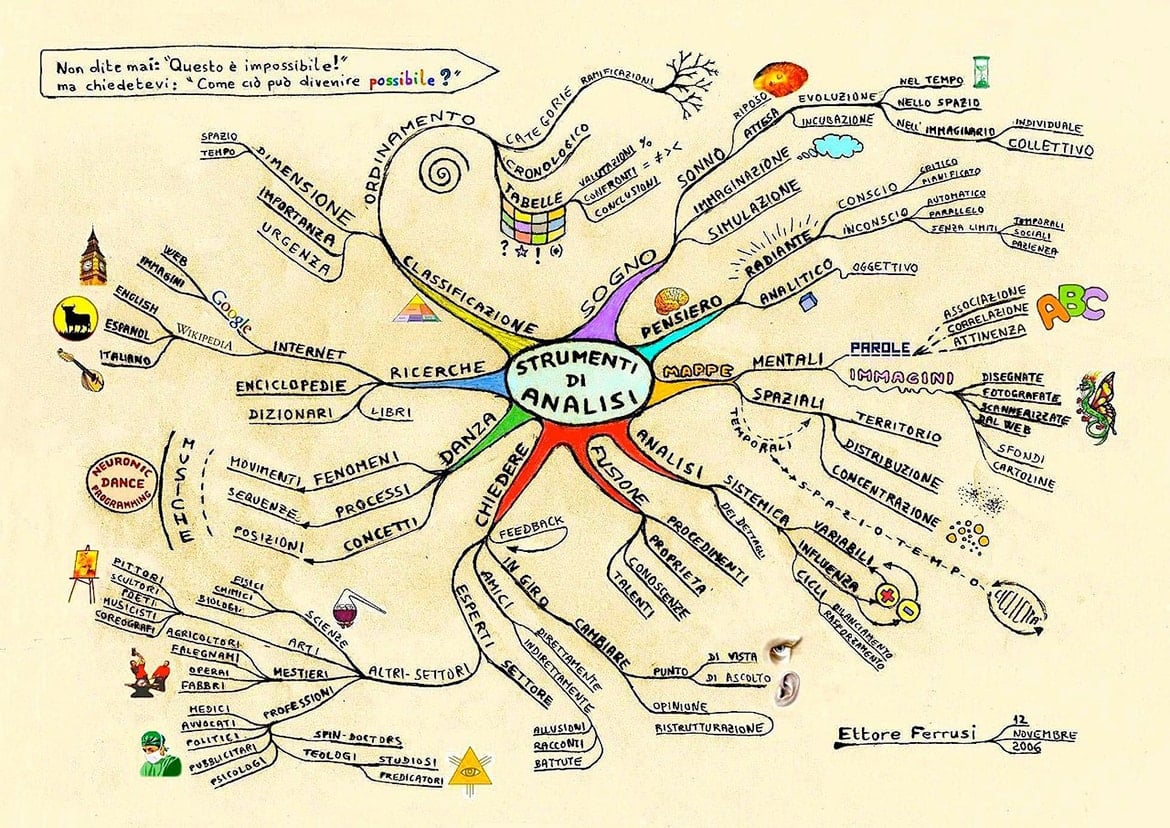
And finally, there are those who use it to illustrate how to work on an effective content marketing strategy.
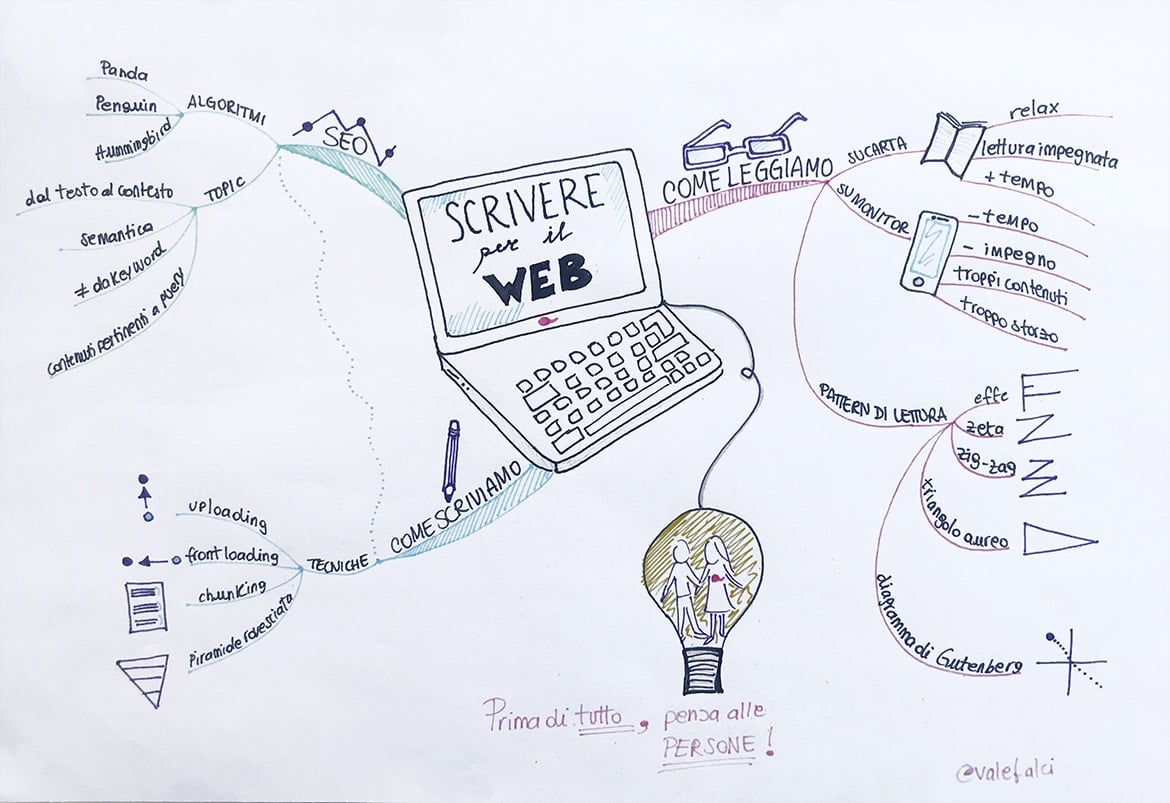
As you can see, creativity runs the show, but to create a mind map you certainly can’t go off the rails, Tony Buzan has created rules to follow that we’ll see right away.
How to create mind maps
Colored sheets and markers. Nothing more is needed. A mind map employs pictures, colors, and line thickness to create relationships between various elements. The key concept is in the center of the sheet, and from there the branches lead to the final concepts.
Put like that, it sounds simple, but it took Tony Buzan about 30 years to invent it. It only takes us a few minutes to draw a mind map by hand. Here’s how to do it:
- Take a sheet of paper and lay it out horizontally.
- Draw in the center the main idea to be developed; the image should be large and clearly visible.
- Focus on that concept and make a branch for each idea generated start from the center. Each branch should have a single keyword at the top.
- From each new concept, sub-branches can be generated from time to time, leading to new ideas. The branches will become, as the map expands and we move away from the center, thinner and thinner.
How to use colors, drawings and key words in mind maps:
- Illustrate only the key concepts, to help the brain memorize them better.
- Key words written on the branches should be short.
- Colors help the brain distinguish and memorize different parts of the diagram. This is why it is important to use different colors for each area of the map.
You do not need to have the hand of a great artist to draw a mind map. In fact, drawings can even be simple icons. Of course, a pleasing image is more striking than an ugly one and, because of this, is more easily memorized. So, if drawing is not your thing, here is a solution…
Mind maps: Software for making them
Yes, Tony Buzan recommends drawing mind maps by hand, because the drawing stage is an important time for reasoning and coming up with new ideas. But there is also software to create mind maps with results that are quite consistent with the approach given by Buzan. Here we introduce a few of them to you.
Mind maps with iMindMap
The first one we recommend is iMindMap. We trust him because this software has been endorsed by Tony Buzan. Chris Griffiths, founder and CEO of iMindMap, discovered mind mapping in the early 1990s and has been trying to combine the creative nature of hand-drawn maps with technology ever since. In collaboration with Tony Buzan, iMindMap was born, which allows people to create and customize mind maps. Compared to hand-drawing, the software offers a few more advantages: you can attach notes, links, audio files, and attachments to the map; you can update and edit it as and when you need to, adding or removing branches, images, and files, or deciding to turn a branch into a new map. Also, you can share it with the team, everyone will see the progress and can make changes.
Mind Maps with MindMeister
MindMeister is also a software that allows you to create mind maps for brainstorming, note-taking, project planning and other creative activities. It is very easy to use and allows you to customize your maps through different layouts, colors, styles, backgrounds, and the addition of links and videos. Maps can be shared with your work team so you can request suggestions and changes, you can also export them and turn them into a presentation. MindMeister is compatible with Windows, Mac OS and Linux.
Mind Maps with SpiderScribe
With SpiderScribe create mind maps and customize them with images, text, videos, calendar events and geographic locations. In this software you will also find a “drawing mode” that allows you to draw parts of the maps yourself. You can request the cooperation of your team in creating them and decide whether to make them public.
Mind maps with Mindomo
With Mindomo you can create mind maps and concept maps from a layout to customize them with images, video or audio. You can track all changes made to the map: topics added, new links, images and videos uploaded. Of Mindomo we appreciate the graphical sophistication and the ability to export maps in many different formats (.pdf, .rtf, .pptx, .txt, .opml, .mpx, .html, .zipper, .png.). What do we like least? The free version of the software allows you to save only 3 maps. You should also keep in mind that the paid version is quite complex to use and, therefore, we do not recommend it for beginners.
Mind Maps with ConceptDraw
With ConceptDraw you draw anything from simple flowcharts to even very complex mind maps, to which you can add images, notes or attachments. Here, too, there is provision for multiple people to collaborate on the creation of your maps, which you can also turn into PowerPoint presentations.
Mind maps with XMind
XMind is for Mac only. With this tool you can draw mind maps as well as organization charts, tree diagrams, logic diagrams, etc. XMind’s strong point? The sophistication in design. At your disposal you have a gallery of over 100 clip arts and a large assortment of templates ready to be customized.
Now, between pencil and keyboard the choice is yours. Either way, with a mind map before your eyes you will better navigate within your thoughts and open up to unexplored paths. At least that is what we wish you!